Pelican Hack Day
I have been using Sphinx since 2012 and I spend quite a amount of time to customize my old Sphinx-based websites (This article revisits all my past website construction effort). However, most of the time I'm tweaking the CSS and content organization of the site. I never get my hands on a serious template customization. The reason is quite simple, I have limited knowledge how Sphinx interact with Jinja template engine and Jinja language itself just looks really bizzare to me.
Now, since I start a new blog, I decide to give Jinja a chance and customize my archive page a little bit.
Here is what I want my archive page to look like:
- Don't display post content. Only the title itself.
- Display archives by year and archives by tags within the same page at the same time.
- Display the number of posts for each year, and for each tag.
- Show the time only in "month.day.year". I don't need the hours and minutes.
First Iteration
If you have read about Creating themes section in Pelican doc, you will see that we have to work with archives.html. Pelican will use the layout specified in this file to generate our archive page.
For the first iteration, my archives.html looks something like this
1 2 3 4 5 6 7 8 9 10 11 12 13 14 15 16 17 18 19 20 21 | {% extends "base.html" %}
{% block content %}
<section id="content" class="body">
<h1>Archives for {{ SITENAME }}</h1>
{# based on http://stackoverflow.com/questions/12764291/jinja2-group-by-month-year #}
{% for year, year_group in dates|groupby('date.year')|reverse %}
{% for month, month_group in year_group|groupby('date.month')|reverse %}
<h4 class="date">{{ (month_group|first).date|strftime('%b %Y') }}</h4>
<div class="post archives">
<ul>
{% for article in month_group %}
<li><a href="{{ SITEURL }}/{{ article.url }}">{{ article.title }}</a></li>
{% endfor %}
</ul>
</div>
{% endfor %}
{% endfor %}
</section>
{% endblock %}
|
Let's first take a look at what archive page we can get from this code.
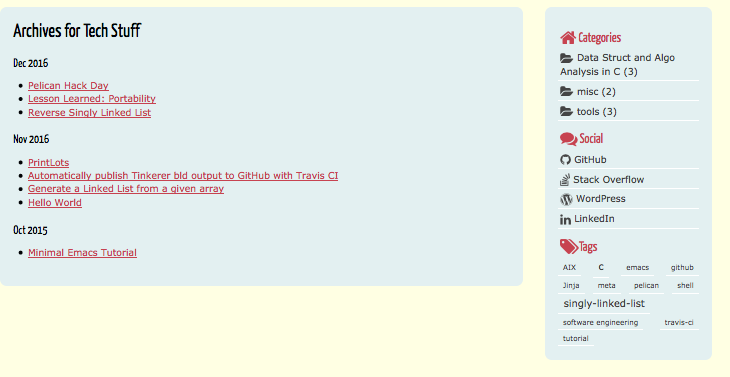
Line[1],[2] illustrates how usually template file get organized. Usually, we create a basic html file that specifies the layout of our site, which is base.html in my case. Then, we want to extends this basic html to tailor to different needs. Inside base.html, we will place a placeholder, which will be replaced by the content of each child html page:
{% block content %}
{% endblock %}
In my case, I extends base.html to make an archive page. The content enclosed between {% block content %} and {% endblock %} will replace the placeholder inside base.html.
Line[4] {{ SITENAME }} is very similar to shell expansion. We will expand the variable SITENAME with its content. SITENAME is the same variable we specify in pelicanconf.py and the expanded result will be the value we assign to SITENAME variable in config file. In my case, the expansion result will be "Tech Stuff".
Starts from Line[8], things start to get interesting:
{% for year, year_group in dates|groupby('date.year')|reverse %}
...
{% endfor %}
Jinja itself is based on Python. So, we can borrow some knowledge from our Python realm. As you can tell, {% for ... %} ... {% endfor %} is what for loop looks like in Jinja.
dates itself is a list of articles ordered by date, with each element is an article object. Here is what dates looks like in my mind:
dates = [ article1, article2, article2, ... ]
and each article looks like:
article = [ title, summary, author, date, ... ]
Let's put the following code in our archives.html to better understand the structure of dates:
{% for year in dates %}
<h1>{{ year }}</h4>
{% endfor %}
The output looks like:
/Users/zeyuan/Documents/projects/linuxjedi.co.uk/content/blog/2016/12/17/pelican-hack.rst /Users/zeyuan/Documents/projects/linuxjedi.co.uk/content/blog/2016/12/16/portability.rst /Users/zeyuan/Documents/projects/linuxjedi.co.uk/content/blog/2016/12/03/maw-003.rst /Users/zeyuan/Documents/projects/linuxjedi.co.uk/content/blog/2016/11/28/maw-002.rst ...
Note
I would highly recommend to read through the Creating themes section in Pelican doc page, they describe those objects in word.
groupby is a Jinja filter which can group a sequence of objects by a common attribute In our case, we want to group the info based on year. In other words, article with the same year should be in the same group. Let's experiment with the following code:
{% for year, year_group in dates|groupby('date.year') %}
<h1>{{ year }} {{ year_group }}</h4>
{% endfor %}
The output looks like:
2015 [] 2016 [, , , , , , ]
Then, we apply reverse filter to make 2016 on top of 2015. The reset of the code shouldn't be hard to decode.
Note
| is pipe, which is used to separate filters. It works like pipe in shell.
Count posts
This is what my current archive page layout looks like:
{% extends "base.html" %}
{% block content %}
<section id="content" class="body">
<h1>Archives for {{ SITENAME }}</h1>
<p>
<h2>Archives by year</h2>
{% for year, numposts in articles|groupby('date.year') %}
<li><a href="{{ SITEURL }}/archives/{{ year }}/period_archives.html">{{ year }} ({{ numposts|count }})</a></li>
{% endfor %}
</p>
<p>
<h2>Archives by tag</h2>
{% for tag, articles in tags %}
<li><a href="{{ SITEURL }}/tag/{{ tag }}.html">{{ tag }} ({{ articles|count }})</a></li>
{% endfor %}
</p>
</section>
{% endblock %}
If you understand previous sections, this code chunk should have no problem to you. I should point out that count is the filter we use to count the number of articles.
The rest
For "Archive by year", I use another template "period_archives.html" to specify the layout. It looks pretty straightforward. However, there is a problem takes me a while to figure out:
When I click on certain year, I jump to the archive page for that year. In that year, I want to have the page display "Archives for 2016". "2016" can be replaced based on the year I actually click initially. This leads to a problem to me: how do I know which year the user click? In other words, how do I pass the information to "period_archives.html"?
I couldn't find a nice way to solve this problem. Here is what I do:
{% for year, null in dates|groupby('date.year') %}
<h1>Archives for {{ year }}</h1>
{% endfor %}
Since each articles under a certain year archive should have the same year value, I need to take a look at one of them to find out the year value and put the value to the heading. However, I don't have to do this trick for tag. I can somehow magically reference the value:
<h1>Archives by tag '{{ tag }}'</h1>
Last point I want to point out is that you can define your own Jinja filter under pelicanconf.py.